OJAS Registration: Hello, friends! Today, we will share all the information about how to register on Ojas (Online Job Application System) website, which is a job portal used by the Gujarat government in India. It is an online platform where candidates can register and apply for various government job vacancies in the state of Gujarat.
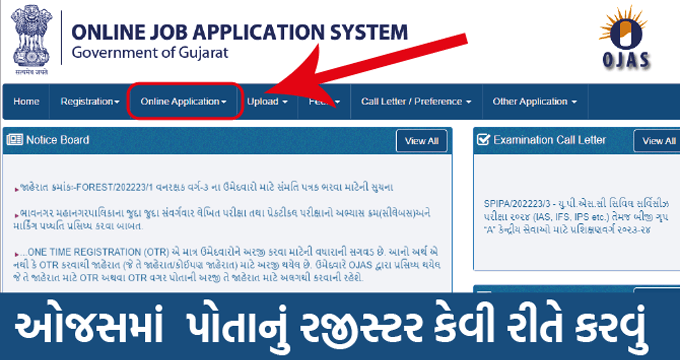
Friends, if you are preparing for government jobs, then it is very important for you to register yourself on time on Ojas website because any government recruitment exam form is filled from this website.
OJAS Registration How To Register In www.ojas.gujarat.gov.in
Here the whole process is given that how to register in Ojas ( Online Job Application System ) if you have not registered till now then you can read this whole article to get information about how to register www.ojas.gujarat.gov.in
Talati Mantri, police constable, TET, TAT, psi, ASI And many more Exam is conducted through Ojas so you need to register in www.ojas.gujarat.gov.in Here is all the information on how to register yourself inside ojas.gujarat.gov.in Follow step given bellow.
Step : 1 Go to website ojas.gujarat.gov.in
In the first step you have to go to Ojas website and open the form to register for the first time. The OTR facilitates the candidates to fill online forms for all the advertisements of Commission/Department/Board. The objective of OTR is to reduce the redundant task for the candidates while filling detail in online application.
The OTR Registration number is added facility available to the candidate for applying online for all advertisements of GPSC. Getting OTR- ONE TIME REGISTRATION is only a facility and not consider/determine the eligibility of candidature
- open https://ojas.gujarat.gov.in/ > Registration > Apply
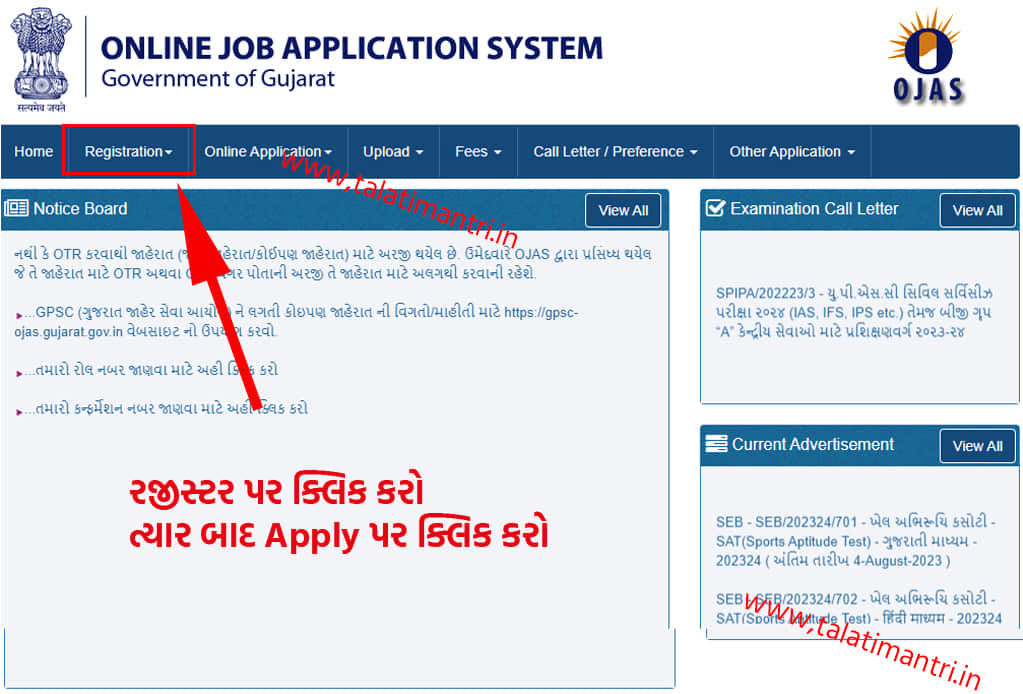
Candidate can apply for online advertisement of directly or with the help of OTR The candidate has to apply online for all the current/upcoming advertisements.
like talati sachivalaya, police constable, asi, PSI tc. and get a valid Application number and Confirmation number for the respective advertisement. And then only the application will be considered valid.
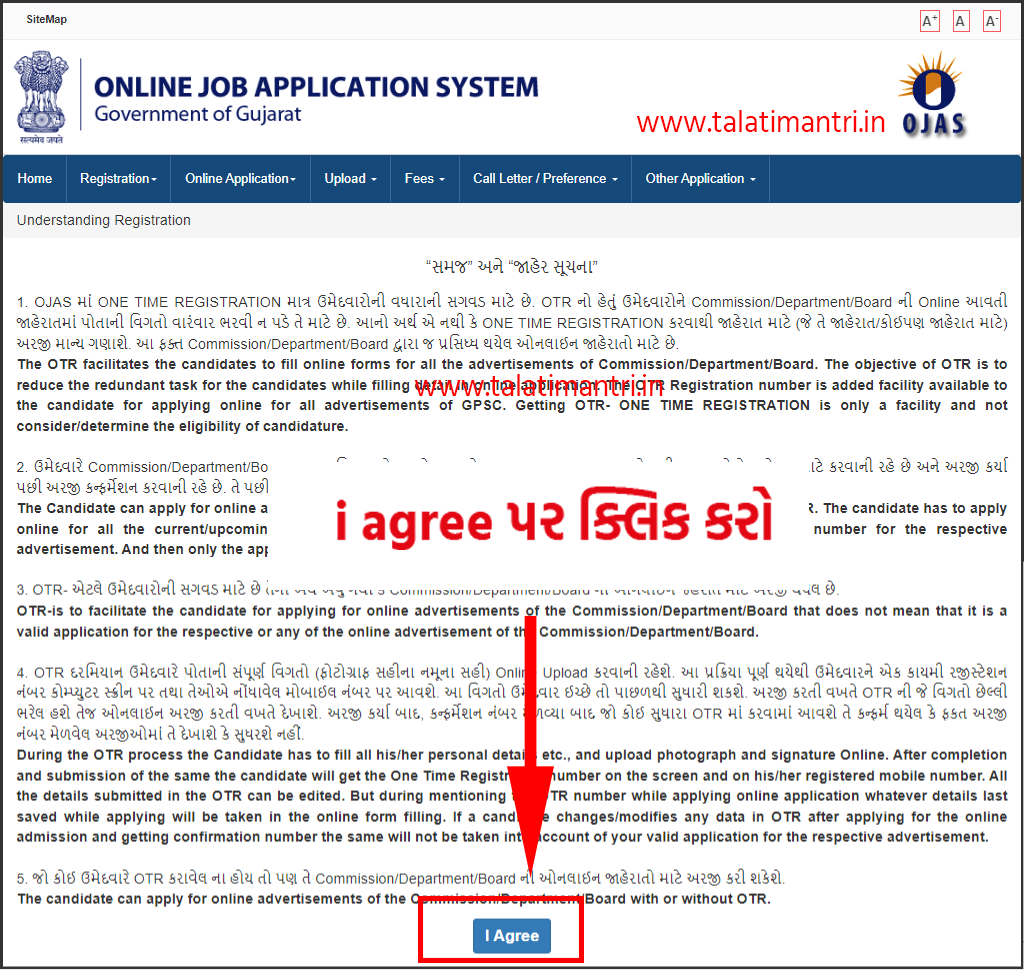
Step: 2 Fill all the information in the OJAS application form correctly
After clicking on agree a register form will open in front of you in which you have to fill all your information correctly the information on how to fill the information is given below you have to fill your information accordingly
section : 1 personal Details
Fill All Your Personal Details inside form image given bellow Accordingly you have to fill your correct information
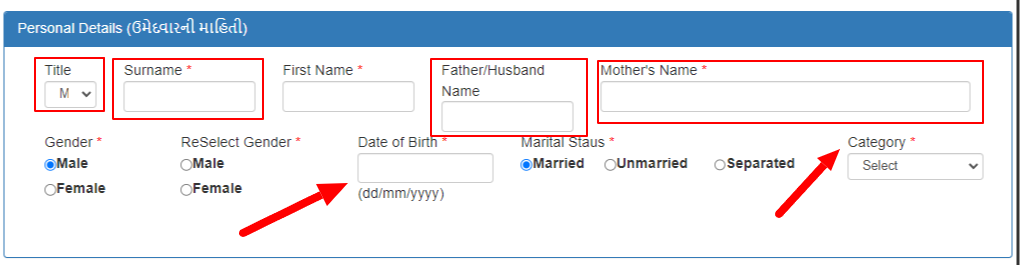
You have to fill your correct information in the form as above, you should fill this information according to your school living certificate so that there is no problem if the information is compared with your Aadhaar card and school living certificate.
Section 2 : Communication Details
As per your adhaar card your address taluka district and all given information has to be fill example Given Bellow Fill Your Permanent Address etc.
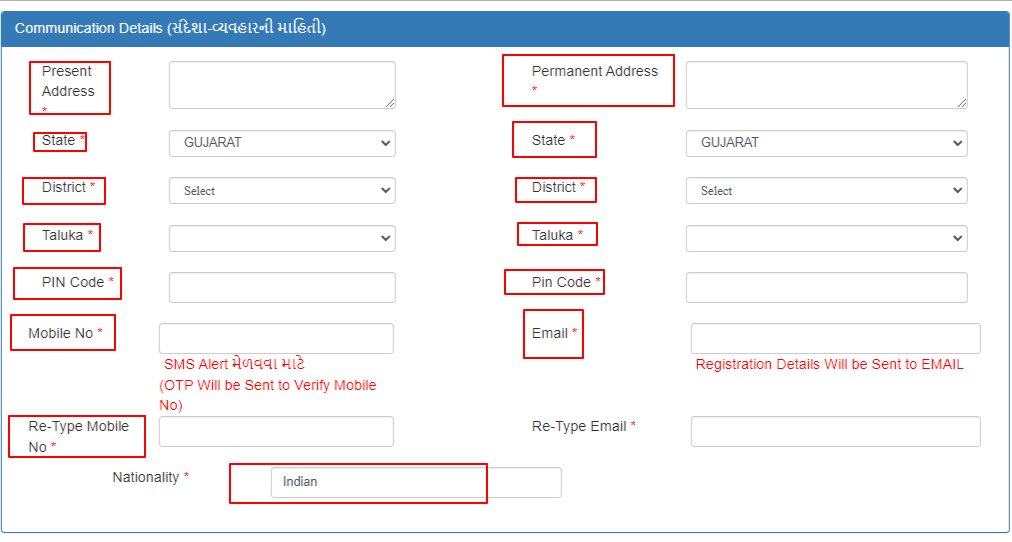
Fill Your Communication Details Like Address, taluka, pincode, district etc. after fill other important information we will provide you all information in this article for ojas one time register
OJAS Registration fill Other Information
Section 3 : Other Details
Here you have to fill other information Here you have to answer the given question If you are coming according to any question then you have to tick mark the answer
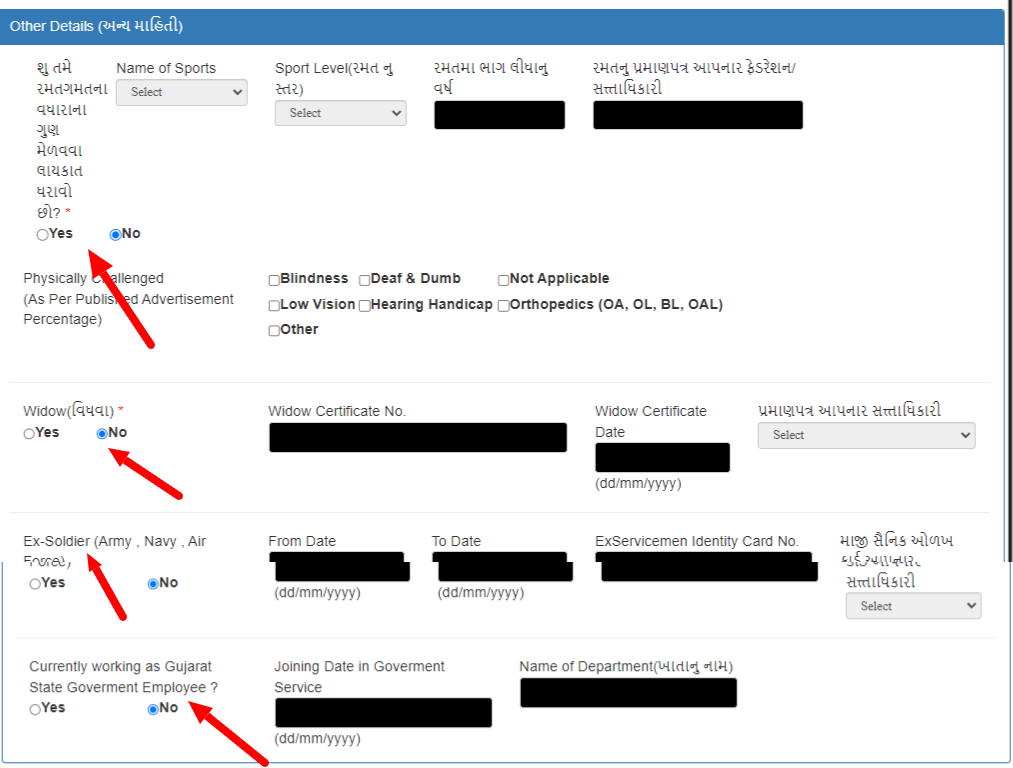
Section 3 : Language Details
In this section, you have to fill the information of the language you know. There are 3 main languages that you can write, speak and understand. So in this section you have to fill the language information.
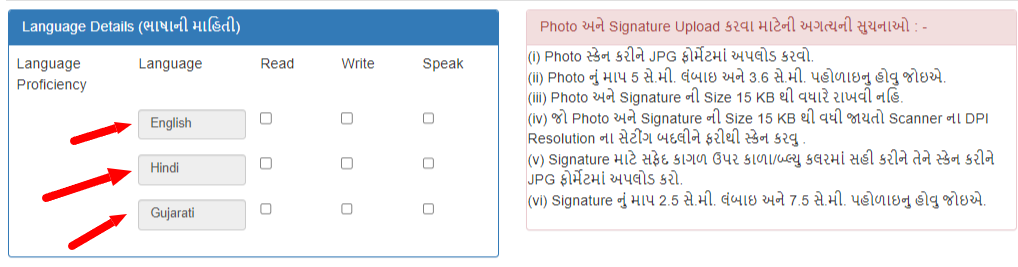
Upload Your Photo & Signature Inside OJAS job Application
As an important step here you have to upload your photo and signature so this section is very important for you. Upload your passport size photo here
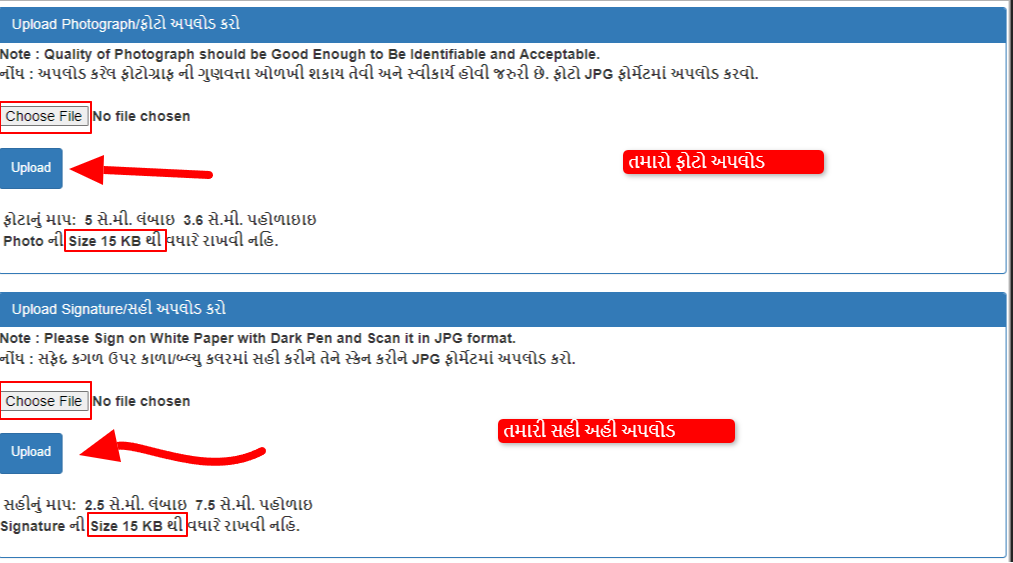
During the OTR process the Candidate has to fill all his/her personal details etc., and upload photograph and signature Online. After completion and submission of the same the candidate will get the One Time Registration number on the screen and on his/her registered mobile number. All the details submitted in the OTR can be edited.
If a candidate changes or modifies any data in the OTR (One Time Registration) after applying for the online admission and receives a confirmation number, the system will not consider the updated information as part of a valid application for the respective advertisement.
The system will use the details that were last saved and submitted during the application process in the online form filling, and any changes made after that will not be taken into account for that particular application.
Final declaration of Registration on OJAS Website
I hereby certify that the details given above are correct to the best of my knowledge Note: ONE TIME REGISTRATION is only an additional facility for candidates to apply
The purpose of ONE TIME REGISTRATION is to ensure that candidates do not have to repeatedly fill their details in the online advertisement on OJAS, allowing for quick and streamlined application processing.
This does not mean that REGISTRATION is applied for advertisement (which is that advertisement/any advertisement). Candihdates have to apply separately for that advertisement published by OJAS with OTR or without OTR for that advertisement.
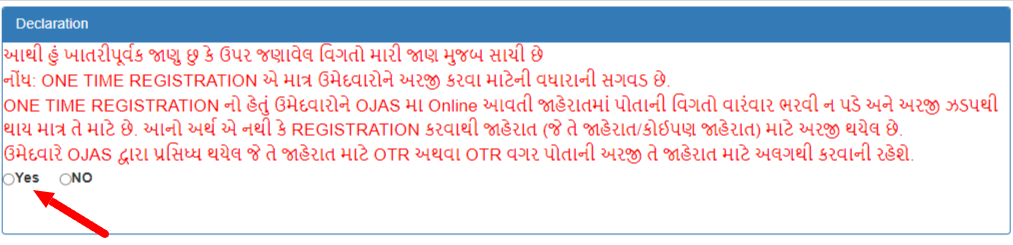
Click on “Yes,” and then you will receive an OTP. After receiving the “OTP, you can register on Ojas, which is a job portal used by the Gujarat government in India.
OJAS Registration final Word
Friends, in this post, we share all the information given how to register yourself on the website of www.ojas.gujarat.gov.in. If you like this information, then you can share this information with another person so that other students can also register on Ojas (www.ojas.gujarat.gov.in) for any upcoming recruitment; registering on Ojas is very important to fill in the form.